Get the Best Cannabis Rewards Experience with Stash Cash & Stash Cash+
Whether you're a regular shopper or new to shopping under the Cannabist Company house of brands, we’ve got the apps for you!

For CA, CO, DE, IL, MA, NY, OH, or VA
For MD, WV or NJ
Which app is right for me?





How to Use the Apps
2
Create Account or Sign In
Once you have downloaded the app, follow the prompts to sign in or create an account.
If you are using Stash Cash+, you can also create an account on your location’s website.
3
Start Earning Rewards!
Set your preferred location on the app and turn on notifications for exclusive updates!
On Stash Cash+, Refer your friends to one of our locations for $10 off!
Which App is Right for You?

Stash Cash is our original mobile app that connects directly with the our shopping experience in select markets.
- Available in California, Delaware, Illinois, Massachusetts, New York, Ohio, and Virginia
- Directs to the online website for shopping
- Collect rewards, view loyalty points
- Receive important alerts from your store
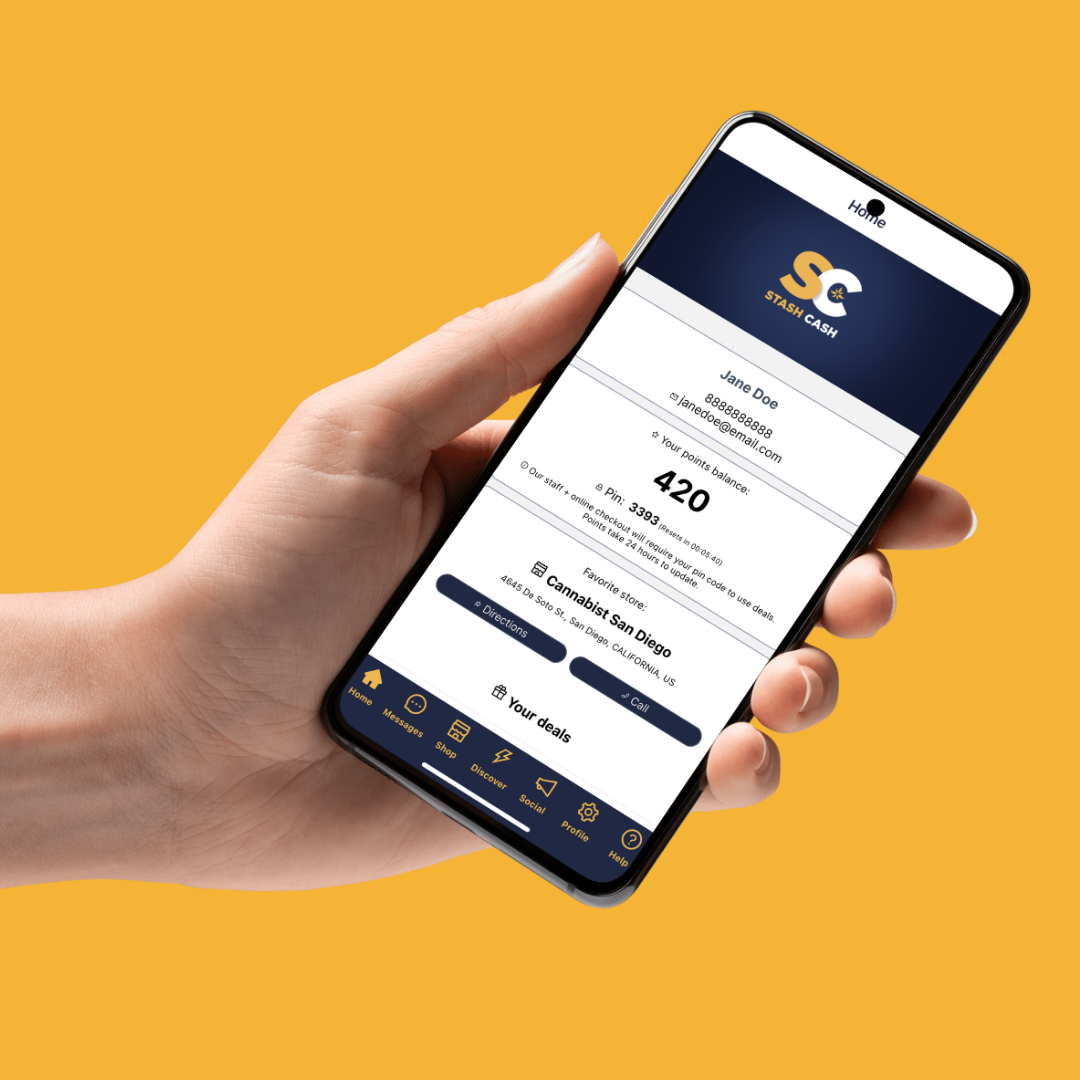
Stash Cash+ is our upgraded mobile app that connects directly with the our enhanced shopping experience in select markets.
- Available in Maryland, New Jersey, and West Virginia
- A smoother, in-app shopping experience (no more redirects to outside sites)
- Loyalty point visibility and redemption directly in the app
- Real-time order status updates
- In-app promotions and referral rewards
- Coming soon to the Google Play Store, but available as a PWA in the meantime by clicking the banner prompt on the website to add to the home screen.

Where Can you Use the Apps?
California: Project Cannabis
Colorado: The Green Solution, Medicine Man
Delaware: Columbia Care
Illinois: Cannabist
Massachusetts: Cannabist, Patriot Care
New York: Cannabist, Columbia Care
Ohio: Columbia Care, gLeaf
Refer a Friend – Get $10 Off in the Stash Cash+ App!
Easily share your referrals
Referrals can be shared via app or through a unique link
View your earnings in-app
The discount will show up in Promotions on your app
Redeem in-app or in-person
Redeem at checkout or scanned by a sales agent in-store
$10 off for you and a friend
You and the new customer you refer will both earn $10 off.
FAQ’s
Which app do I use?
Why can’t I see my old purchases on Stash Cash+?
How do I get my loyalty points back when I change apps?
Do I need to make a new account for Stash Cash+?
How do I contact support?
Contact Us
If you have any questions about the apps we have a form to directly contact support.
Contact Us
Get the Best Cannabis Rewards Experience with Stash Cash & Stash Cash+
Whether you're a regular shopper or new to shopping under the Cannabist Company house of brands, we’ve got the apps for you!

For CA, CO, DE, IL, MA, NY, OH, or VA
For MD, WV or NJ
Which app is right for me?





How to Use the Apps
2
Create Account or Sign In
Once you have downloaded the app, follow the prompts to sign in or create an account.
If you are using Stash Cash+, you can also create an account on your location’s website.
3
Start Earning Rewards!
Set your preferred location on the app and turn on notifications for exclusive updates!
On Stash Cash+, Refer your friends to one of our locations for $10 off!
Which App is Right for You?

Stash Cash is our original mobile app that connects directly with the our shopping experience in select markets.
- Available in California, Delaware, Illinois, Massachusetts, New York, Ohio, and Virginia
- Directs to the online website for shopping
- Collect rewards, view loyalty points
- Receive important alerts from your store
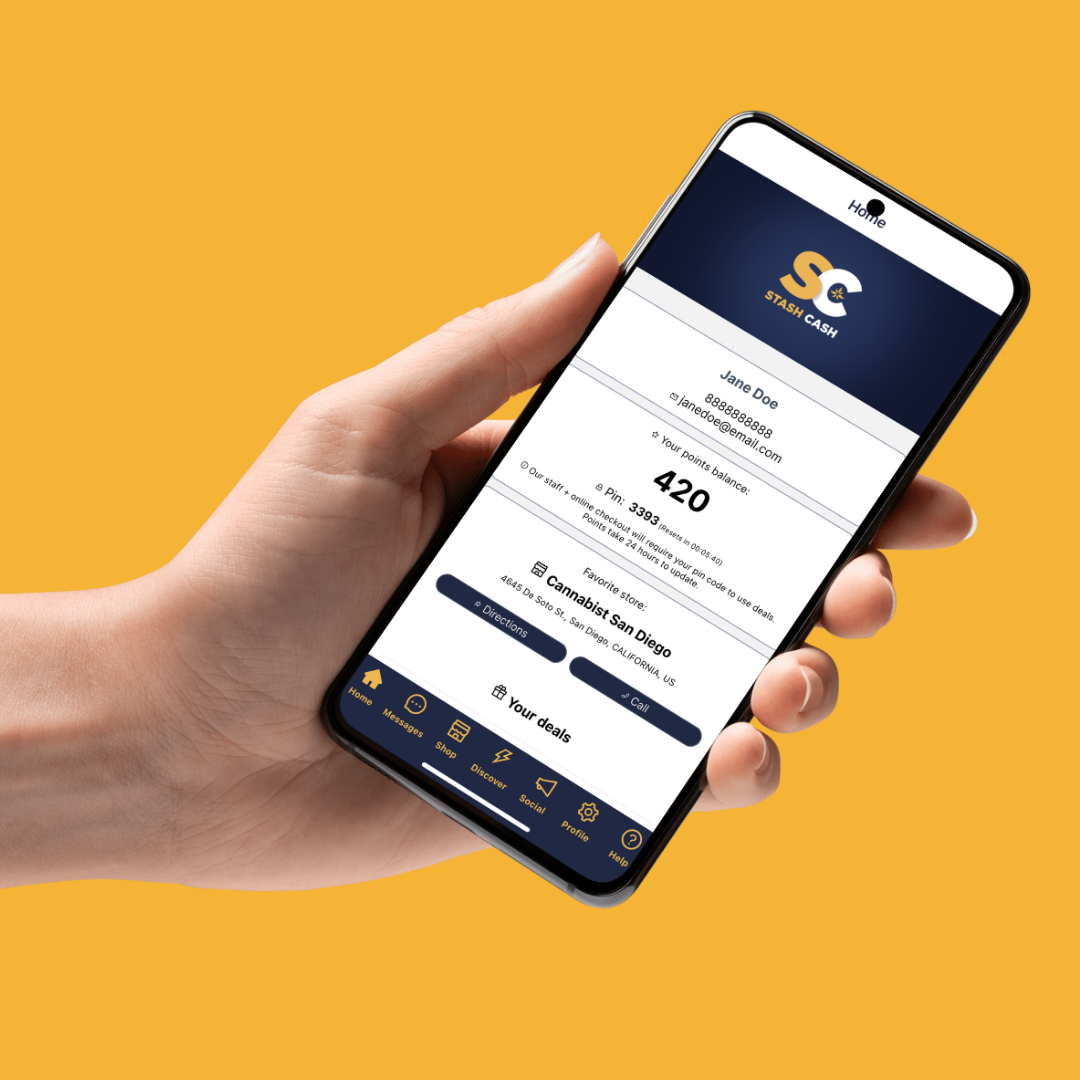
Stash Cash+ is our upgraded mobile app that connects directly with the our enhanced shopping experience in select markets.
- Available in Maryland, New Jersey, and West Virginia
- A smoother, in-app shopping experience (no more redirects to outside sites)
- Loyalty point visibility and redemption directly in the app
- Real-time order status updates
- In-app promotions and referral rewards
- Coming soon to the Google Play Store, but available as a PWA in the meantime by clicking the banner prompt on the website to add to the home screen.

Where Can you Use the Apps?
California: Project Cannabis
Colorado: The Green Solution, Medicine Man
Delaware: Columbia Care
Illinois: Cannabist
Massachusetts: Cannabist, Patriot Care
New York: Cannabist, Columbia Care
Ohio: Columbia Care, gLeaf
Refer a Friend – Get $10 Off in the Stash Cash+ App!
Easily share your referrals
Referrals can be shared via app or through a unique link
View your earnings in-app
The discount will show up in Promotions on your app
Redeem in-app or in-person
Redeem at checkout or scanned by a sales agent in-store
$10 off for you and a friend
You and the new customer you refer will both earn $10 off.
FAQ’s
Which app do I use?
Why can’t I see my old purchases on Stash Cash+?
How do I get my loyalty points back when I change apps?
Do I need to make a new account for Stash Cash+?
How do I contact support?
Contact Us
If you have any questions about the apps we have a form to directly contact support.
Contact Us
Get the Best Cannabis Rewards Experience with Stash Cash & Stash Cash+
Whether you're a regular shopper or new to shopping under the Cannabist Company house of brands, we’ve got the apps for you!

For CA, CO, DE, IL, MA, NY, OH, or VA
For MD, WV or NJ
Which app is right for me?





How to Use the Apps
2
Create Account or Sign In
Once you have downloaded the app, follow the prompts to sign in or create an account.
If you are using Stash Cash+, you can also create an account on your location’s website.
3
Start Earning Rewards!
Set your preferred location on the app and turn on notifications for exclusive updates!
On Stash Cash+, Refer your friends to one of our locations for $10 off!
Which App is Right for You?

Stash Cash is our original mobile app that connects directly with the our shopping experience in select markets.
- Available in California, Delaware, Illinois, Massachusetts, New York, Ohio, and Virginia
- Directs to the online website for shopping
- Collect rewards, view loyalty points
- Receive important alerts from your store
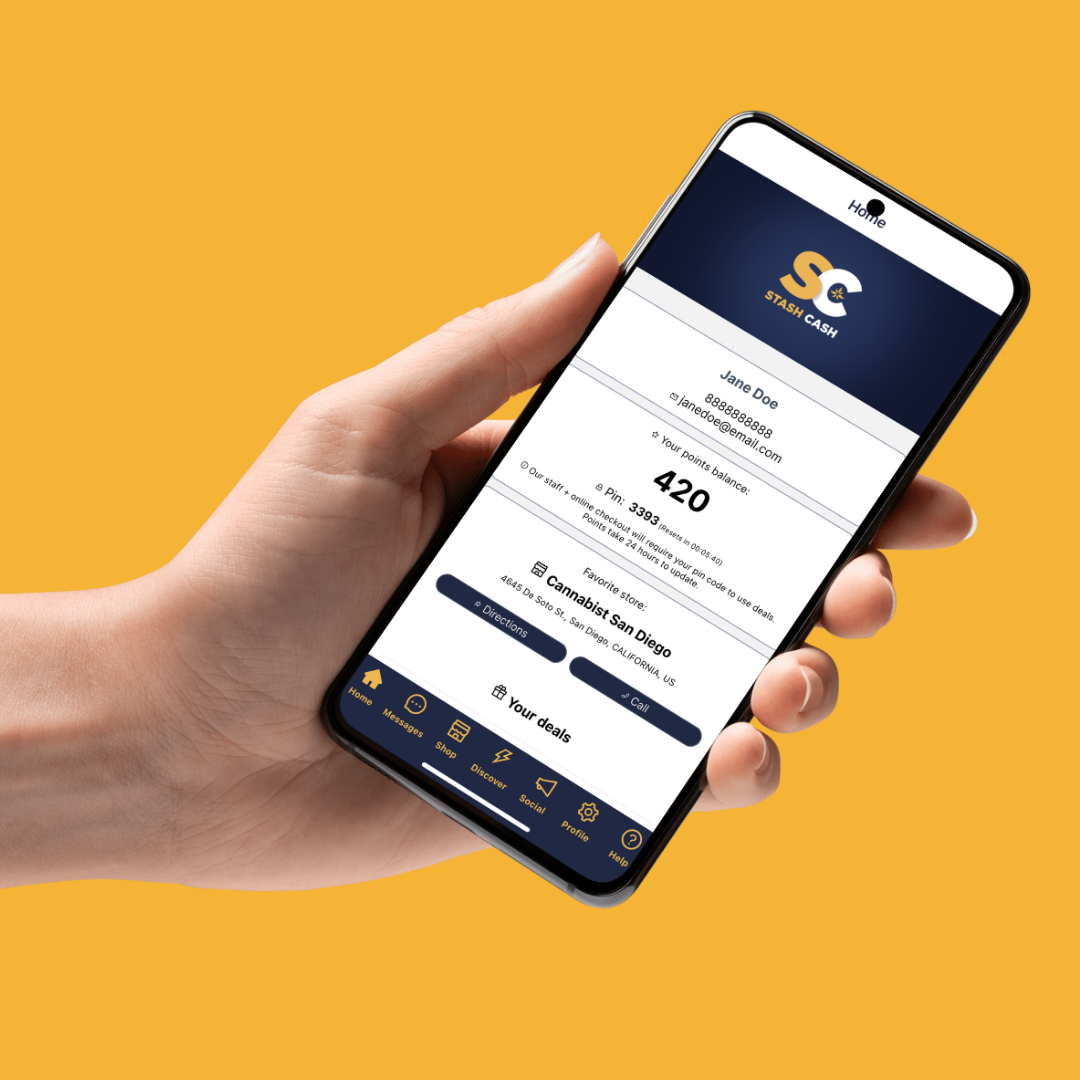
Stash Cash+ is our upgraded mobile app that connects directly with the our enhanced shopping experience in select markets.
- Available in Maryland, New Jersey, and West Virginia
- A smoother, in-app shopping experience (no more redirects to outside sites)
- Loyalty point visibility and redemption directly in the app
- Real-time order status updates
- In-app promotions and referral rewards
- Coming soon to the Google Play Store, but available as a PWA in the meantime by clicking the banner prompt on the website to add to the home screen.

Where Can you Use the Apps?
California: Project Cannabis
Colorado: The Green Solution, Medicine Man
Delaware: Columbia Care
Illinois: Cannabist
Massachusetts: Cannabist, Patriot Care
New York: Cannabist, Columbia Care
Ohio: Columbia Care, gLeaf
Refer a Friend – Get $10 Off in the Stash Cash+ App!
Easily share your referrals
Referrals can be shared via app or through a unique link
View your earnings in-app
The discount will show up in Promotions on your app
Redeem in-app or in-person
Redeem at checkout or scanned by a sales agent in-store
$10 off for you and a friend
You and the new customer you refer will both earn $10 off.
FAQ’s
Which app do I use?
Why can’t I see my old purchases on Stash Cash+?
How do I get my loyalty points back when I change apps?
Do I need to make a new account for Stash Cash+?
How do I contact support?
Contact Us
If you have any questions about the apps we have a form to directly contact support.
Contact Us